 The HTTPS protocol is a very important security tool for sensitive data transmission, a positive influence on search engine rankings, and very often a must for websites of public authorities and organizations.
The HTTPS protocol is a very important security tool for sensitive data transmission, a positive influence on search engine rankings, and very often a must for websites of public authorities and organizations.
All of the users with a paid plan on their websites now have the opportunity to install an SSL certificate and thereby activate the HTTPS protocol.
This option is available for the websites using the following
system subdomains:
*.ucoz.ru, *.ucoz.com, *.ucoz.net, *.at.ua and *.3dn.ru
Connection of an SSL certificate is available for both custom domain websites and those with the system ones. Read on to learn how to purchase and how to connect an SSL certificate.
* If you have a custom domain, you need to purchase an SSL certificate to enable HTTPS for your domain. If your website uses one of the following system domains – .ucoz.ru, .ucoz.com, .ucoz.net, or .3dn.ru – there’s no need to purchase a certificate, it’ll be connected automatically!
What Is HTTPS? Why Do Websites Need It?
HTTPS (HyperText Transfer Protocol Secure) is a protocol for secure communication over a computer network. Data transmitted over HTTPS are encrypted with the SSL or TLS protocols.
In layman's terms, it means that when you’re doing something on the internet, for example, browse a website or upload a photo to your social media page, you’re initiating data exchange between your computer and the server. Generally, HTTP is used for such exchanges. Such method is pretty comfortable and is widely used, but it has a major drawback, which is the absence of data encryption between your computer and the server. It’s not that important if you simply load a website in a browser, but it’s very critical when there’s a transfer of really sensitive and confidential information, such as a username, password, credit card number, etc. Information may go through dozens of different intermediate nodes on its way to the server. The absence of encryption may cause the data robbery if at least one of such nodes is under malicious control.
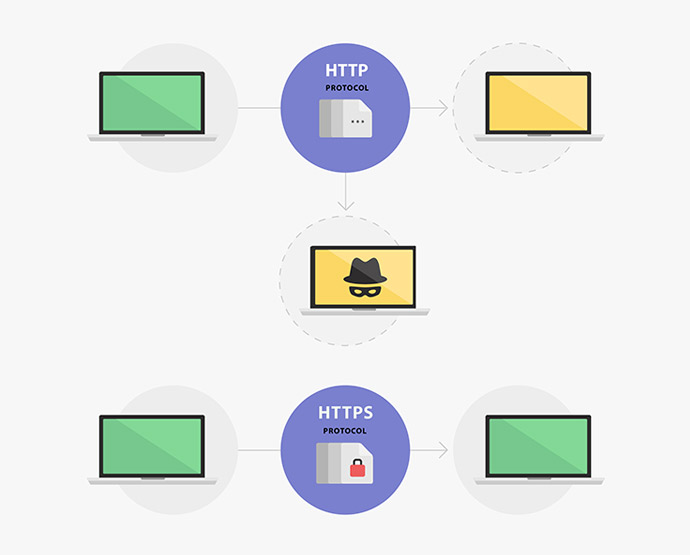
HTTPS guarantees encryption of all transferred data and secures its safety the whole way from a computer to the server. Every modern browser supports HTTPS.
HTTPS and SEO
Since HTTPS provides improved safety, it also makes a positive impact onto search engine rankings. Google, for example, takes the HTTPS protocol into consideration in their search ranking algorithms.
It’s very likely that search engines will prefer websites with HTTPS protocol over HTTP websites in the future.
More Info About HTTPS
There's a new option in the Security settings which allows to install your own SSL certificates and to enable the HTTPS protocol.
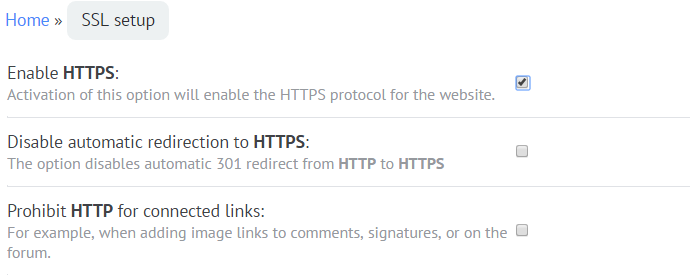
Where can I buy an SSL certificate?
You can buy an SSL certificate from any Certificate Authority.
What is the right certificate for my website?
Domain Validation Certificate will be more than enough for most of the websites. Such certificate validates only the domain and has a simplified issuing procedure.
What should I do after the purchase?
After a certificate has been issued, you need to save the private key file (with the .key extension) and the certificate files (usually with the .crt extension) provided by the chosen Certificate Authority. These are regular text files. The contents of these files must be copied and pasted into the corresponding fields in the SSL setup section.
How do I know that my website works with HTTPS?
After the successful certificate installation your website will be available at https://your_website. There will also be an image of the green lock in the address bar:
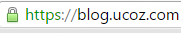
Should I enable redirection from HTTP to HTTPS?
We strongly recommend not to enable the option "Disable automatic redirection to HTTPS", because it may harm your website's SEO. You may enable it only if you need to apply changes to the code of the website for the correct HTTPS work.
What is the "Prohibit HTTP for connected links" option for?
This option will prohibit the users of your website to use image links (for example, in comments) that can't be uploaded through the HTTPS protocol.











