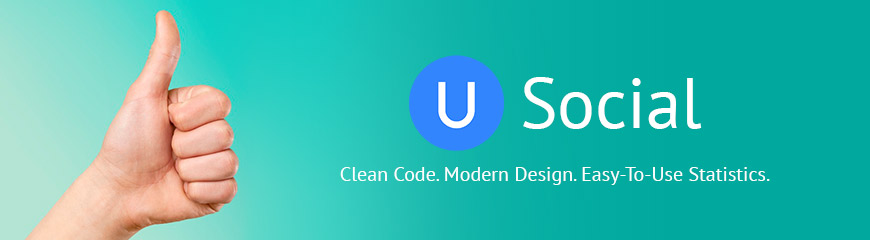uSocial is an easy way to create Share and Like buttons for your website. Modern design, the most popular social media, great look on mobile devices, a ton of advanced features, well-engineered code, and analytics.
Share Buttons
Share buttons engage people who are not on your website and distribute your content on the Web. After clicking this kind of button, a user can share a post from your website to their social media profile. The shared post will contain a link back to your website, so the user's friends and followers can click it and see your content. Here are the features that our share buttons bring to the table:
- Easy-to-use builder (even a child can handle it);
- Elegant design (seamless integration with any website);
- Mobile optimized;
- Most popular social media;
- Comfort for everyone (website visitors can hide buttons if it's necessary);
- Statistics and analytics (the existing stats are preserved, the new data is displayed with intuitive charts);
- Dedicated support team (available 24/7);
- WhatsApp and Viber buttons in mobile view.
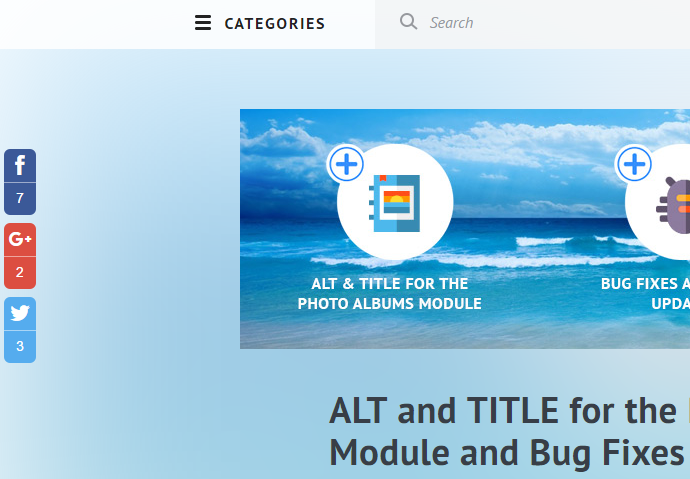
This is an example of a set of Share buttons you can add using uSocial
How to create and add a button set to a website?Like Buttons
These buttons serve as a social proof of your website's popularity. When a user sees a number of likes under your posts, it builds trust and credibility to the article's author.
There's no need to get a separate code from each social network; we have collected all of them in one place. Create your set in minutes with an easy-to-use builder. What's great about our Like buttons?
- Intuitive builder;
- Familiar button design of the most popular social media;
- Mobile optimized;
- Neat layout and positioning;
- Like statistics per page;
- Static and fixed positions of the buttons (they are always visible when a page is scrolled trough);
- Horizontal and vertical orientation of a button set.
META Data Builder
Have you ever shared a link to your social profile only to find that the picture was missing or is completely wrong? With uSocial it is no longer a problem. Our intuitive builder will generate a ready-to-use meta data code so that your content is optimized for sharing.
To put it simply, meta data define the way your post's title, description, images and more appear on Facebook, Twitter, and other social media.
The code generated with our META data builder ensures that meta tags for your posts are specified correctly and will be properly understood by social media services, as they contain a type of the post, a relevant title, and a link to the right image. All these boosts share effectiveness, as social media will correctly index your post.
META data builder offers:
- Easy generation of OG META tag for your website;
- Code for Facebook, Twitter and Google+;
- Option to use both static data and $UCOZ-CODES$;
- Improved share effectiveness across social media.
Get More Visitors
"Get More Visitors" tool will allow you to create a magnificent pop-up window with an invitation to subscribe/visit your group in social media. For example:
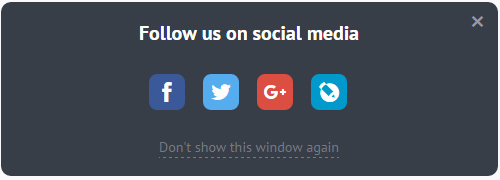
It's very easy to create and to publish a window like this! Just enter the links to your social media pages and select the type of view:
- Easy-to-use builder;
- Modern design, window color, icon style and appearance choices;
- Most popular social media;
- Dedicated support team (available for 24/7);
- And the main feature is a "timing" option for the pop-up window! Choose between two variants: a pop-up window will appear immediately after the page has been loaded, or you can set up a timer, and the window will appear in a specified number of seconds.
The uSocial team is united around such things as professionalism and an objective to give our customers only the best service. Check out uSocial now and let us know what you think! We look forward to hearing from you.