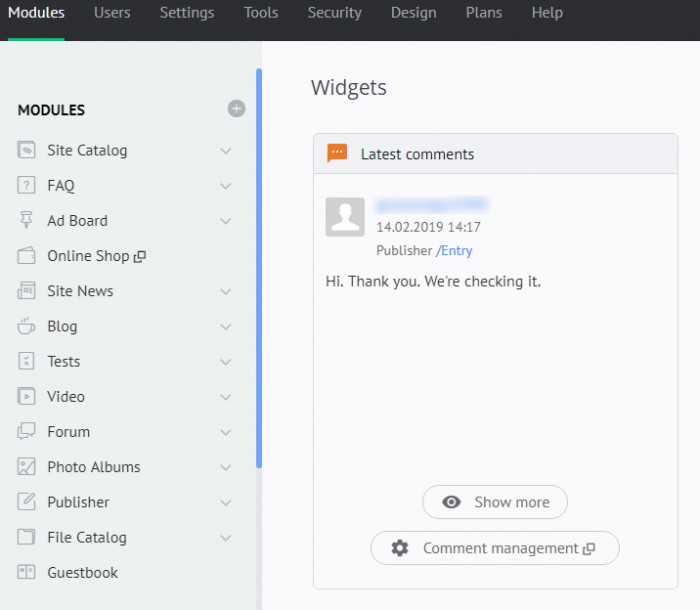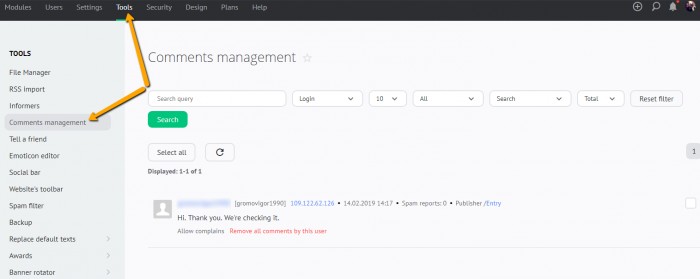Broad Choice of Widgets
All you need to do to add the desired widget is to get to the ‘Page appearance settings’ by clicking on the gear icon located in the Control Panel’s top right corner.
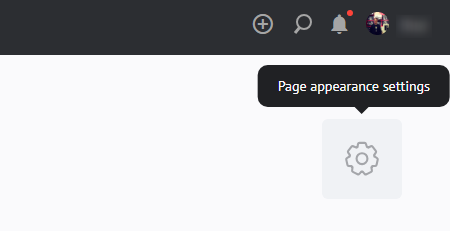
Currently, there are 11 widgets to choose from and each of them can be placed where you need those. All you need to do is to drag a necessary widget with a mouse cursor.
Let us know what kind of widgets you want to see added via a comment and we’ll consider your suggestion.
Comment Management
We’ve added enhanced features for the website comment management tool. One of the most crucial options is to automatically remove all user’s comments at once.
The comment management feature can be found under the Tools section:
Now it’s easier than ever to monitor spam or other unwanted comments, and all the posts by a violator can be removed in a couple of clicks:
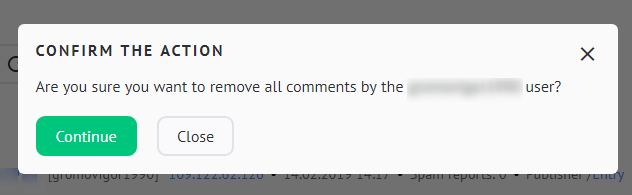
Stay tuned because as we’re going to present more interesting things soon!