The history of the social integration in uCoz websites has started a long time ago, back in 2013 when we launched the built-in social button builder in the Control Panel of the websites. The builder looked like this:
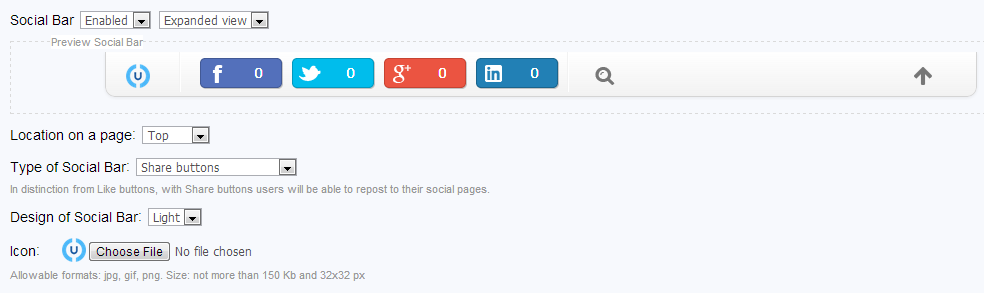
But, like everything else in the IT industry, the builder and design of the buttons rather quickly went out of date. Yet, it gained a huge popularity among website owners in spite of its outdated look and the presence of a considerable number of errors both in the appearance on social media and in the code.
With this in mind, we decided to rewrite everything from scratch and create uSocial — a modern service with clean code, beautiful design, tracking dashboard, and a slew of extra features and tools.
Today, we are excited to announce an addition that will affect the old, already unsupported social bar and completely replace the outdated social buttons with clean, nice-looking, and modern ones! :)
Why is uSocial.pro the best choice?
Connecting uSocial directly from the Control Panel of your website
If you have never connected your website to the old social buttons you will now see a brand-new setup page in the social bar settings (CP -> Settings -> Social Bar):
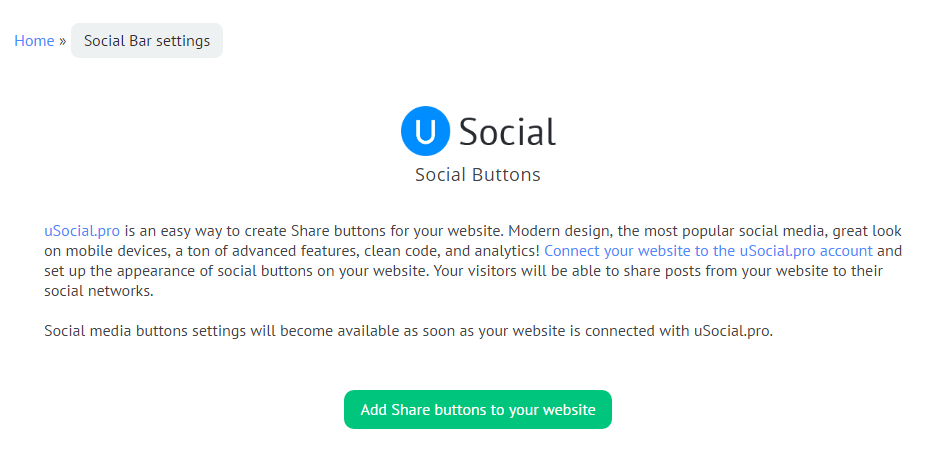
Connecting uSocial to your project is really easy! Just click on “Add Share buttons to your website” and you are only a few steps away from placing some nifty social buttons onto your website.
Sign in using your uSocial.pro account and confirm the connection:

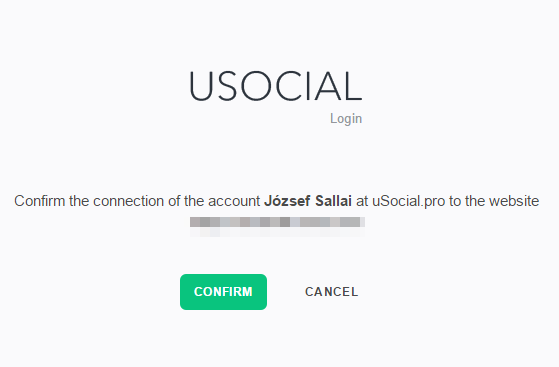
Now you’re free to customize your buttons directly from your Control Panel:
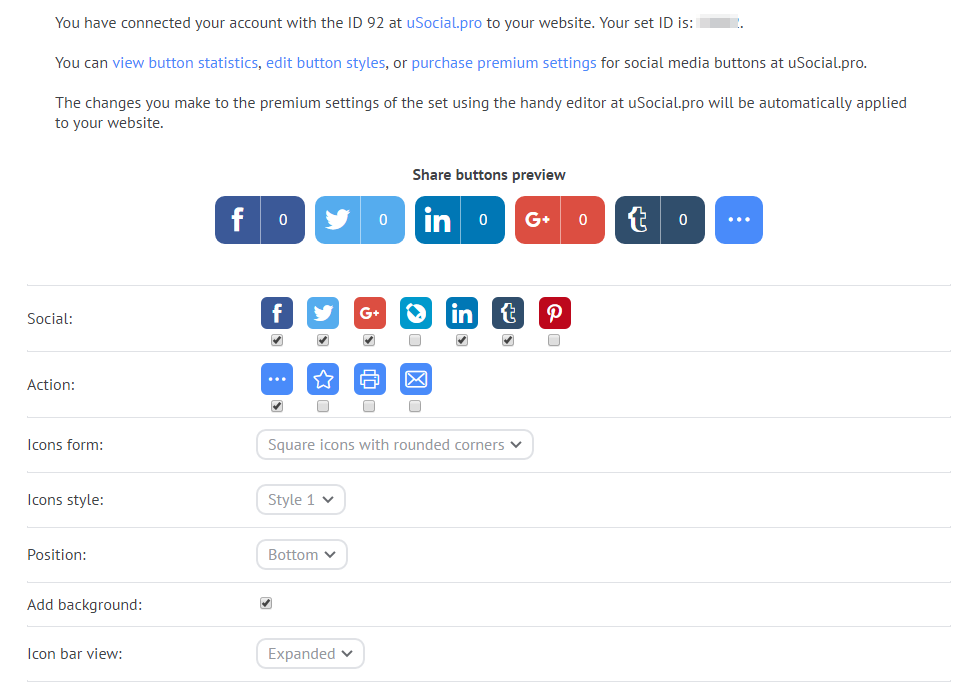
From your Control Panel you can now do the following things:
- Quickly access the statistics of the sets in the uSocial account
- Proceed to customizing your set on the side of uSocial (all changes made in the Control Panel and in the uSocial account will automatically synchronize)
- Create a static set to use it in any template from the “Design customization” section when you select a “Static position” option (you will be able to use the $USOCIAL_SHARE$ code to insert the buttons into your templates)
- Add advanced features to your social buttons upon upgrading to the PRO plan of uSocial
Replacement of the old social bar with the new uSocial buttons
If your website uses the old social bar, it will be automatically replaced with the new uSocial buttons.
After the replacement of the buttons, all settings of the old social bar will be preserved in a new look:
- position
- overlay
- social networks
The buttons will be replaced automatically and set to the default view of the uSocial buttons. But if you’re willing to make changes to how your buttons look, you need to connect your uSocial account to the website first and then customize the buttons.
In case you want to completely disable the social buttons, you can easily do that by accessing the settings of the Social Bar. At the bottom of the page, you can notice a link to turn off the social bar on your website. Just click on it and the bar will disappear.
Advanced settings for your buttons
If you want to use advanced features for your button sets (to change the look of the buttons, add hover effects, etc.), you can upgrade to the PRO plan of uSocial in your personal account, edit the button set at uSocial.pro and then apply the desired advanced effects.
All the changes made to the project in your uSocial account will be automatically applied on your website.
Get the PRO version of uSocial
Note: You cannot change the website address in the project created automatically from the uCoz Control Panel, because the website address is strongly associated with the project settings and statistics.
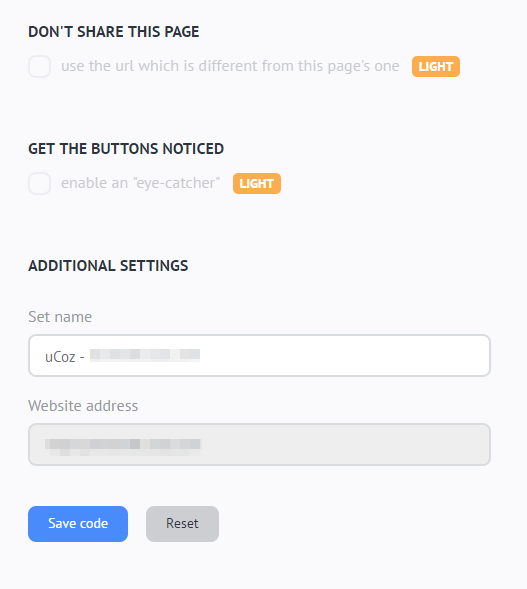
That’s it for today! Stay tuned as we regularly update our system to make sure it gets the best features a website can have ;)

