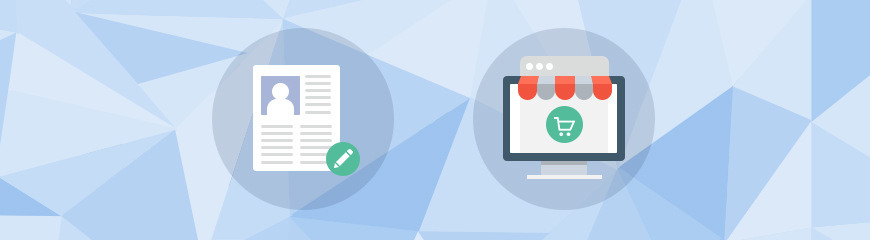Wallet One Checkout for uShop
Now owners of online shops created with uCoz have an opportunity to accept payments for orders via Wallet One Checkout.
With the help of Checkout your customers will be able to use such popular payment methods as bank cards, online banking, SMS, payment kiosks as well as bank and post offices (more than 100 methods in total).
Once you sign up for Wallet One Checkout, you’ll be able to:
- connect several shops to one account and fine-tune each of them;
- monitor the main financial records of the project such as the current balance, analytics on sales and payment methods, issued invoices and settings right from your account;
- withdraw funds upon request at any time using your preferred method;
- add employees to the project and grant them different levels of access depending on their role: Administrator, Manager, Accountant, or Technical Expert;
- install the Merchant W1 app for Android or iOS to monitor the flow of your funds, issue invoices, and withdraw funds using predefined templates on your smartphone;
- automatically receive the list of payments to your email.
We’ve prepared an attractive offer for our users: when signing up for Wallet One Checkout with the uShop+WalletOne promo code, all newly registered users will get the “Medium Business” plan for 3 months*.
Connect Wallet One Checkout Connection Manual
* Once your 3-month subscription expires, your plan will be defined based on the turnover of funds on your Wallet One Checkout account for the last month (learn more).
How to get started with Wallet One Checkout using the “Medium Business” plan?
1. Create an account and add an online shop. Apply the uShop+WalletOne promo code while signing up or follow this link;
2. Wait until the shop’s verification is over;
3. Receive your shop’s ID and digital signature;
4. Set up a new payment method and start accepting payments in your online shop;
5. Go through an identification process using one of the available options to set up the transfer of funds to your accounts.
Adding/editing form and template
in the Site News module
As we continue adding the new editing forms and templates, today we’re excited to introduce the similar features for the Site News module!
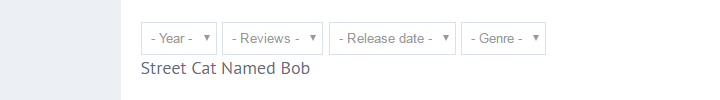
uCoz bugfixes
- Malfunction of the system variable $THUMB$ in the uShop module when a SSL certificate is connected → fixed;
- ‘The module is not activated’ error when adding/editing posts in the /news module → fixed;
- uShop module: uploading of lines with parameters doesn’t work → fixed;
- Issue with the required fields in the email forms that become optional when editing → fixed;
- Issue replacing users' module URLs with the system ones while sorting posts → fixed;
- Incorrect operation of the $ADD_ENTRY_LINK$, $LOGIN_LINK$, $POLL$, and $REGISTER_LINK$ system codes for mobile templates → fixed;
- Incorrect operation of page switchers in the wishlist of the uShop module → fixed;
- Incorrect operation of page switchers used with $ADV_SEARCH_FORM$ in the Ad Board module → fixed.
- Bug with the "Author name" field displaying the name of the current logged in user that is editing the post instead of the author name → fixed.
- Add currencies and exchange rates uploading method to uAPI of the uShop module → done.
- To work with informers, add the $ACTORS$ variable to the Video module to display the list of actors → done.