If you’re not familiar with these codes, but the Users module is among your most actively used ones, we suggest that you pay special attention to this post as the options that these codes bring will allow you to add information to pages with unique identifiers that are not available in the Design management section.
How to Find a Unique Identifier of the Page?
If you have an account on the website with administrator's rights and are granted the Edit site design permission in the Control Panel, you can go to any page in the Users module and click on the puzzle piece icon on the website’s toolbar to see the list of the variables and their values for the specific page:
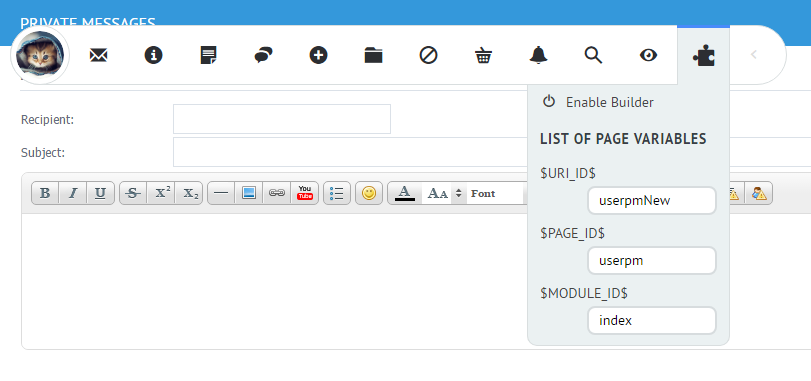
How to Use These Codes?
Let’s illustrate it with an example. How can you add additional information to the Send private message page without having it displayed on all the other pages of the universal private messages template? In fact, it’s easy:
<?if($URI_ID$='userpmNew')?>Do not spam users with private messages!<?endif?>
where:
- userpmNew is the value of the $URI_ID$ variable;
- Do not spam users with private messages! is the text displayed only on the page from which private messages are sent.
Examples of the Supported Variables and Their Values
User profiles:
$URI_ID$ — userDetails15759
$PAGE_ID$ — userdetails
$MODULE_ID$ — index
Page for editing user's personal details:
$URI_ID$ — userEdit15759
$PAGE_ID$ — useredit
$MODULE_ID$ — index
Received PMs:
$URI_ID$ — userpmInbox
$PAGE_ID$ — userpm
$MODULE_ID$ — index
Sent PMs:
$URI_ID$ — userpmSendbox
$PAGE_ID$ — userpm
$MODULE_ID$ — index
Send PM page:
$URI_ID$ — userpmNew
$PAGE_ID$ — userpm
$MODULE_ID$ — index
Mass PM
$URI_ID$ — userpmNewToGroup
$PAGE_ID$ — userpm
$MODULE_ID$ — index
Users list:
$URI_ID$ — usersList
$PAGE_ID$ — userslist
$MODULE_ID$ — index
More Updates and Bug Fixes
- support of the $AVATAR_URL$ code on the post's page in the Publisher module → done;
- correct operation of the $_STATUS$ code when the user has the "Hidden" status → done;
- correct display of canonical links when https is connected → done;
- correct display of the number of similar posts when using the $RELATED_ENTRIES$ variable → done;
- bugs of the $ONTOP$ code in the Ad Board module → fixed;
- minor improvements and bug fixes of the new Control Panel's appearance → done.

