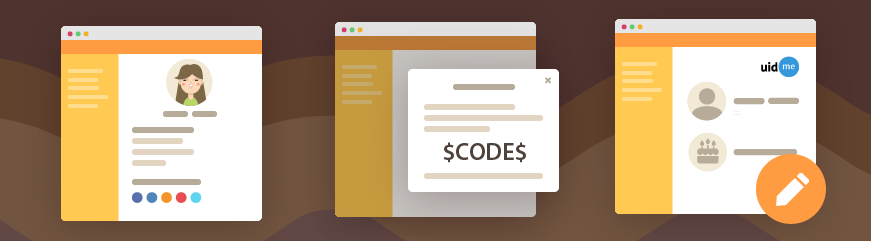We have three news for you and each is great in its own way.
New Appearance of the Profile Template
We revamped the appearance of default user profile templates in the Users module when setting them up:
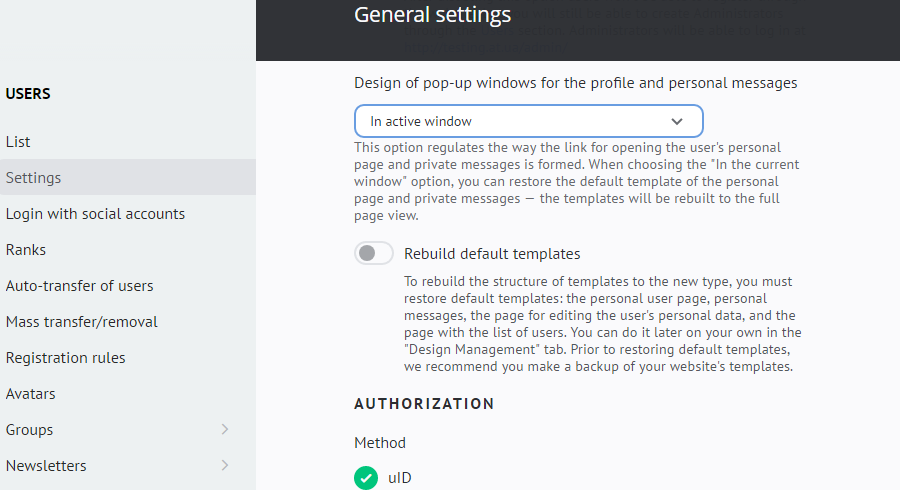
Also, we added an option to restore 4 default templates at once when a new profile appearance is set:
- user's personal page;
- private messages (PM);
- page for editing user's personal data;
- users list page.
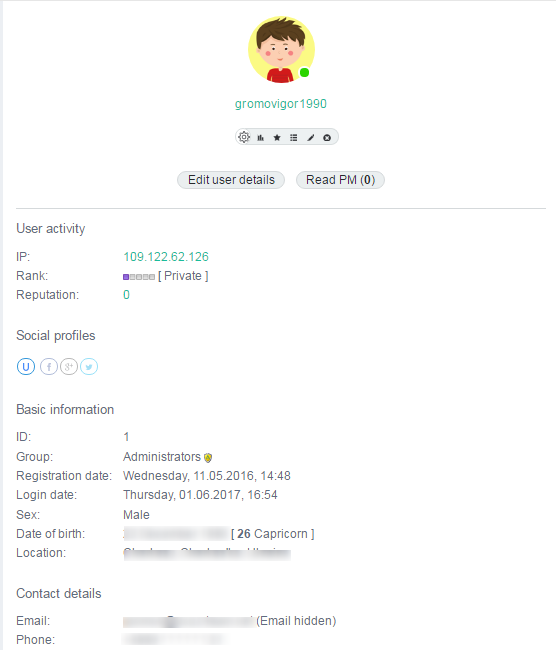
$CODES$-Enabled Templates for Pop-Up Windows
Operational system codes that are typical for most multipurpose pages were added to all pop-up window templates mentioned above. This means that starting from now you can use any of the default codes, for example, in Private Messages templates and create your custom PM page that will be similar to other website pages, or you can change the appearance settings of pop-up windows and rebuild template to have the page like this:
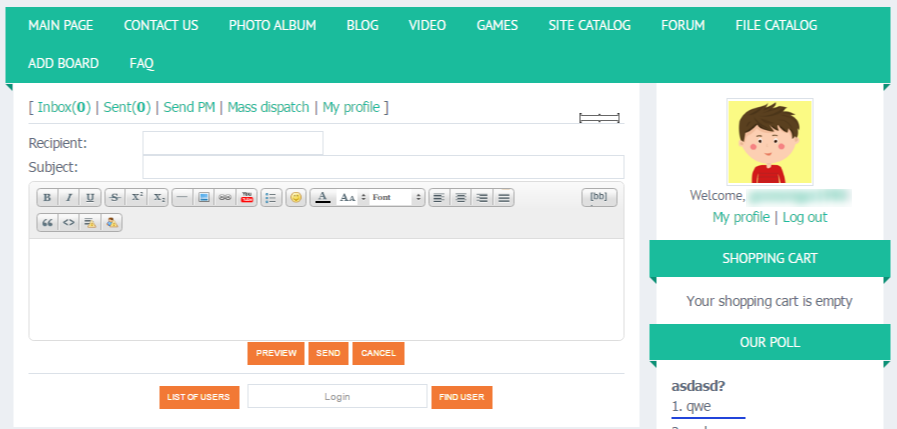
Synchronizing Your Website Profile with the uID Page
In addition to the new appearance of profiles, we took a step towards ensuring a greater level of their independency on the websites with the uID authorization. Now you can change Gender or Date of Birth directly in your website profile wettings without going to your uID page:
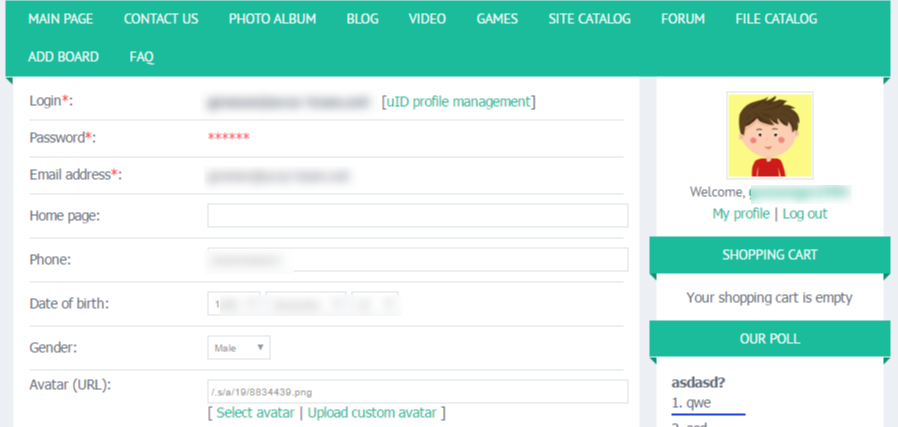
What’s next on our to-do list? More exciting updates to the Users module! Stay tuned for news, send us your suggestions, and leave comments! :)