New 'Coming Soon' Page
This has been a popular request and I'm sure you will appreciate it. The new template is available under Users in the Design Customization section:
Why Do You Need It?
If you regularly update the website, add new features and keep your website's design modern and fresh, you have to temporarily close the website while implementing all these things. You wouldn't want visitors to see your website half done, would you? That's where the update comes to the rescue. A 'Coming Soon' page will let visitors know when the website is going to be available again, and from now on, you can customize the page to match the website's design or even add an email subscription field to notify the users that the website is ready and waiting for them to check it out.
Note: If your website is old enough and has good search engine rankings, keep it closed only for a short period. Otherwise, it may damage the website's position on search results.
The best time to use a Coming Soon page is when your website is about to be launched. First, it hasn't been indexed yet and there won't be any SEO harm. Second, such page can fuel hype and motivate visitors to get back later and check the result, especially if there is a big countdown timer! :)
New uID Sign-in Windows
This update includes two important steps towards improved usability of the uID sign-in process.
1. New Design of Login Windows
- Modern and recognizable design of uID.me windows
- Updated "Shared computer" checkmark
- Updated error notifications when entering invalid email/password
2. Intermediate Login Window
Want to log out of one uID profile and log in with another? Now it's much easier, you don't need to go to uID.me to do this - the intermediate login window has the option to change the user. Each time you log in, the system will ask you if you want to proceed with the authorized profile or use another one.
Note: If you log in by entering an email/password, no additional confirmation is required.
Besides, you can easily look up the address of your uID page by clicking on your full name in the confirmation window.
Updated Avatar Collections
Meet 17 new avatar categories available in 2 sizes: 100x100 px and 180x180 px.
Note: All old avatars are available at their addresses, but they cannot be selected anymore neither in Control Panel nor on websites.
Custom Avatar Collections
Creation of custom avatar collections and renaming of existing and new categories has never been easier!
… And Some Bug Fixes
- The variable in the Site News module displays inactive (scheduled) posts → fixed
- Not possible to upload a custom default logo to the Social Media Publisher module → fixed
- Attached image files remain stored on the server after the forum post with them has been deleted → fixed
- Incorrect displaying of information in the Updates column of the Forum module after posts and threads are moved/deleted/merged → fixed
- Scheduled posts are displayed in RSS feed → fixed
- Broken image thumbnail on the post editing page → fixed
- The same field IDs on the new post page of the Blog, Ad Board, and Site News modules → fixed
- Incorrect processing of uploaded images in the Online Shop module → fixed
- Images are clickable if the thumbnail is not smaller than the actual image → fixed
- User's posts aren't deleted from the User's Posts page in the Forum module → fixed
All your comments are more than welcome! See you soon! :)
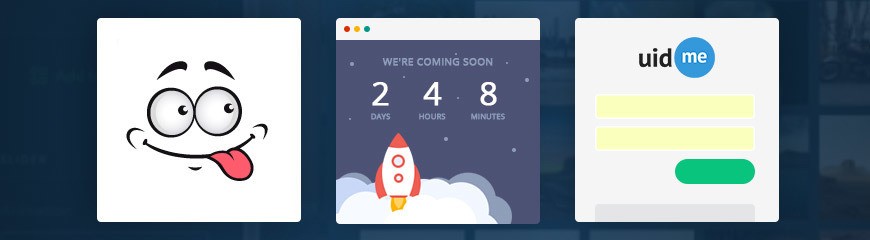

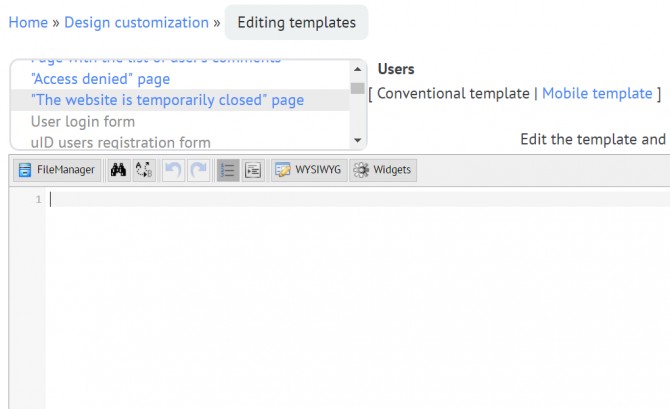
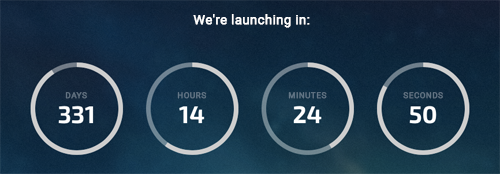
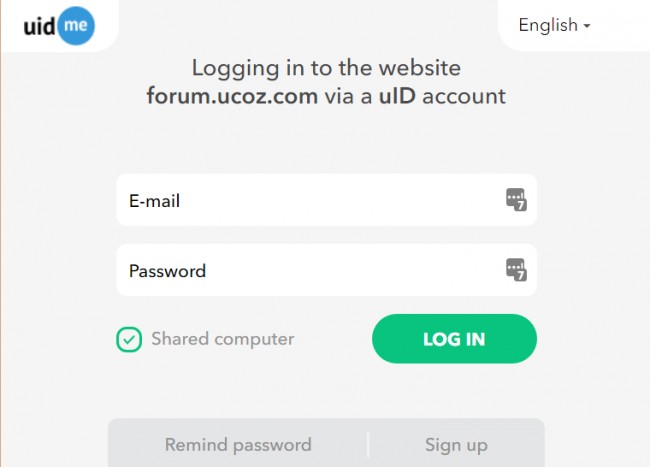
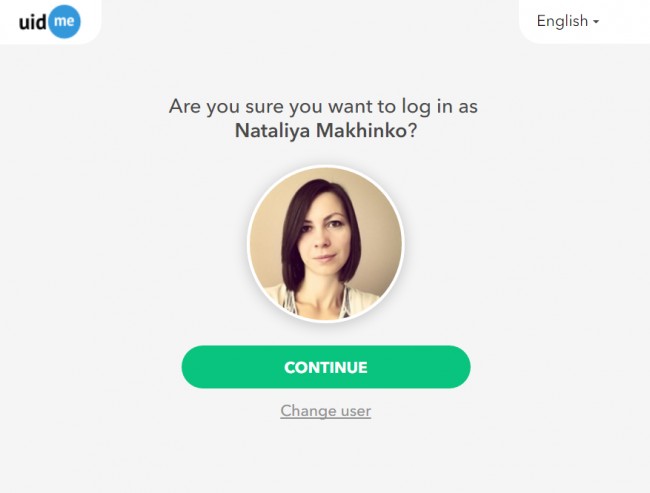

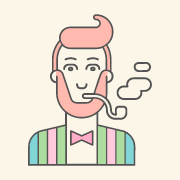
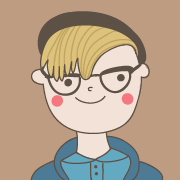



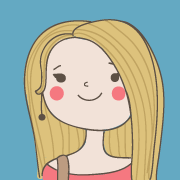







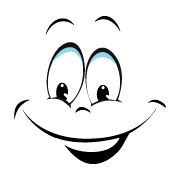
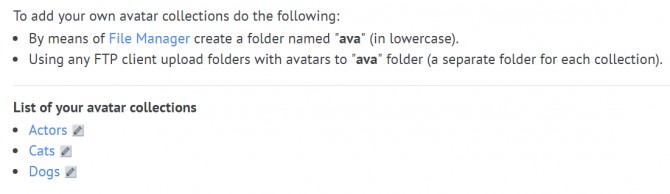


 We wish you good luck! If you have any questions regarding the management of your website, feel free to contact us.
We wish you good luck! If you have any questions regarding the management of your website, feel free to contact us.