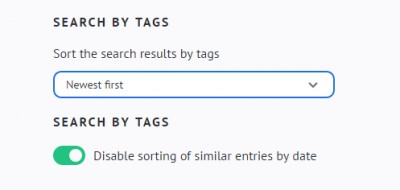The auto-transfer option to move website users from the Users group to the Verified group has been in place for quite a long time, however, we’ve completely redesigned the functionality and added the ability to flexibly configure the transfer variants.
Before:
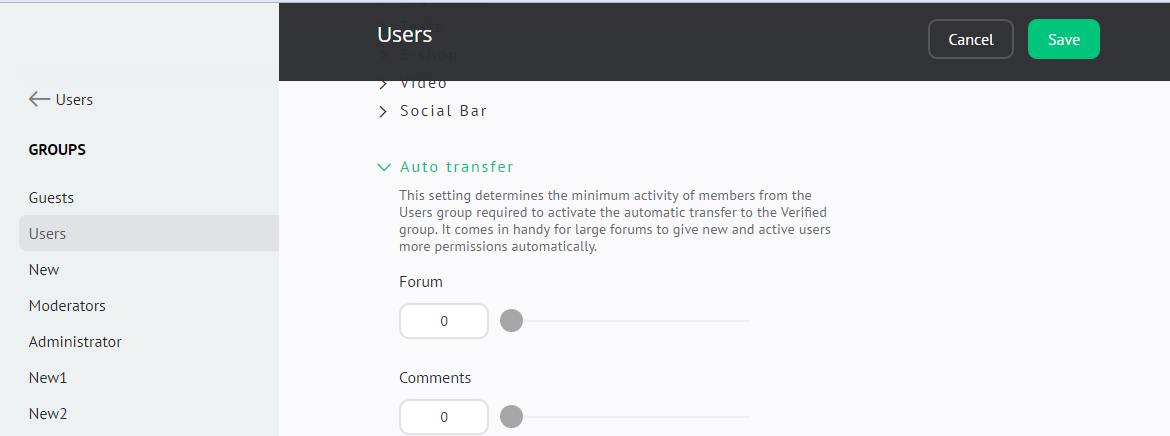
After:

New settings allow to create an unlimited number of auto-transfer conditions (in accordance with the number of website groups).
"Similar Entries" Feature Update
The option that disables the sorting of similar entries by date is now available in the Search module settings.
This option affects the operation of similar entries in all modules, including the Online Shop module. If the number of similar entries exceeds the number set in the code (more than 10 in this case), a rotation of the array with the similar entries takes place based on the document's ID. This allows to display different entries for the documents sharing one set of tags.
The $MODULE_ID$ system code has been added to the general template for similar entries. It allows to display the module identifier for the entry.
Updates & Bug Fixes
- option to add images from the "Google Images" results while adding/editing products in the Online Shop module → done → done;
- display of the license type in the entries of the File Catalog module → done;
- identifiers get duplicated for the first three additional fields in the Ad Board module → fixed;
- incorrect operation of the visual editor in the Microsoft Edge browser → fixed;
- invalid fields for SEO settings in the Online Shop module → fixed;
- incorrect limitations when uploading product images in the Online Shop module → fixed;
- in the Video module links for similar entries are displayed without friendly URL's → fixed.
That’s all for today. More updates are on the way :)