Feel like you could use some extra space because the default fields are not enough? Then this update is for you! It’ll be helpful in organizing posts on your website.
Currently, this update is available for the following modules: Site News, Blog, Ad Board, Site Catalog, Video and Online Games.
We have added a new option to the Module settings section – Custom additional fields. When activated, it lets the administrator to set up a necessary number of additional fields (within the limits).
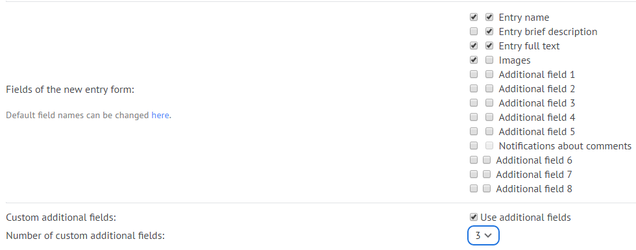
How many additional fields can be added?
- 3 additional fields are available for free websites;
- 10 additional fields are available for websites with a paid plan;
The limitations are subject to change and can be revised upwards.
What is the purpose of additional fields? How do they work?
Using additional fields is very easy. When the Custom additional fields option is enabled, the $OTHER6$ - $OTHER30$ codes become available for you in the Design customization section (the number depends on the limitations).
As before, in the module settings you can change names of additional fields in use, as well as rearrange them and set them as required. It is possible to provide a custom name in the Replacement of default phrases section to all of the fields. With such feature on board, you can create complex forms for adding posts tailored to your website’s theme.
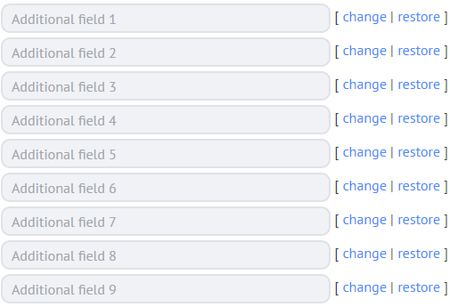
Questions & Answers
Q. What about other modules, will there be such feature for them?
A. Yes, there will. First and foremost, we have added the feature to the modules which already have additional fields. In the future, we will introduce additional fields for other modules as well.
Q. If my plan is about to expire, everything I’ve done will be lost?
A. No, it won’t. If your website’s plan expires soon, all information added to the additional fields will be saved. You can edit every post that you have added earlier but for the new ones you’ll get only 3 additional fields at your disposal. Once you purchase any of the paid plans, all restrictions will be removed.
Q. I have enabled additional fields for Video/Online Games modules, but I can’t find them. What should I do?
A. The Video & Online Games modules have a separate template – Post adding/editing form. It’s necessary to add the codes of the corresponding fields to the template for them to be displayed. For example:
<?if($OTHER6$)?>
$OTHER6$
<tr><td height="10" class="manTdSep" colspan="2"><hr class="manHr" /></td></tr>
<?endif?>
Additional fields will appear automatically for the Site News, Blog, Ad Board, and Site Catalog modules.
Q. How many characters can be entered into a field?
A. 255 characters are available for each additional field.
Q. Are you going to add more filters into the modules?
A.: Yes, we are. In fact, it’s one of our top priorities for the near future.
Check out the update now and let us know what you think! We look forward to hearing your feedback!
More updates are on the way!
