Our calculator builder helps to attract new clients and forward their requests from a website or social media to your email and phone. Very often, such requests can reach you in various ways and contain different information. It’s impossible to keep everything in mind. Maintaining records manually is uneasy and takes lots of time. And if you don’t keep track, you can lose 20-30% of sales.
From now on, all client requests can be forwarded to a CRM system, while you can still receive SMS and email notifications from uCalc.
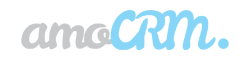
AmoCRM is a popular, well-known and, at the same time, affordable CRM. It automates most of the lead stages, allows to create and assign tasks, displays business data online — in other words, it helps to bring customer relations to the next level and process their applications more effectively.
You can connect AmoCRM by using the Button widget. Click on Actions → Integration → AmoCRM and follow the instruction:
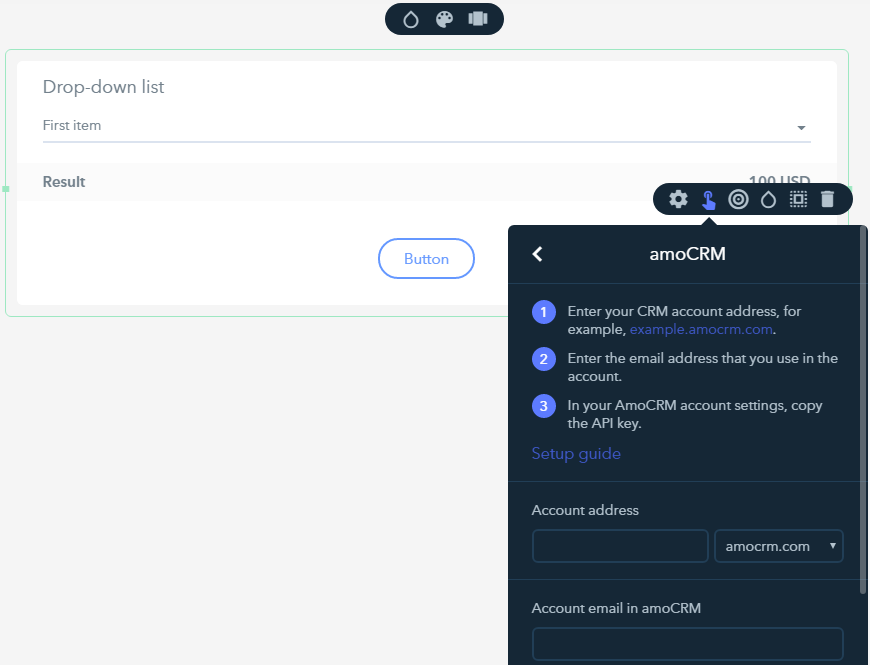
Once your account is connected, you can select what data from the calculator to send and where:
- 1) The Leads section collects data from different fields into a single card. It helps to form the sales statistics;
- 2) The Lists section creates a client’s card by using their contact details. A client can be either a physical person or a company;
- 3) The Tasks section - here you can create and assign tasks to your employees or colleagues. Also, the tasks may be linked to a lead or a contact from the Lists section.
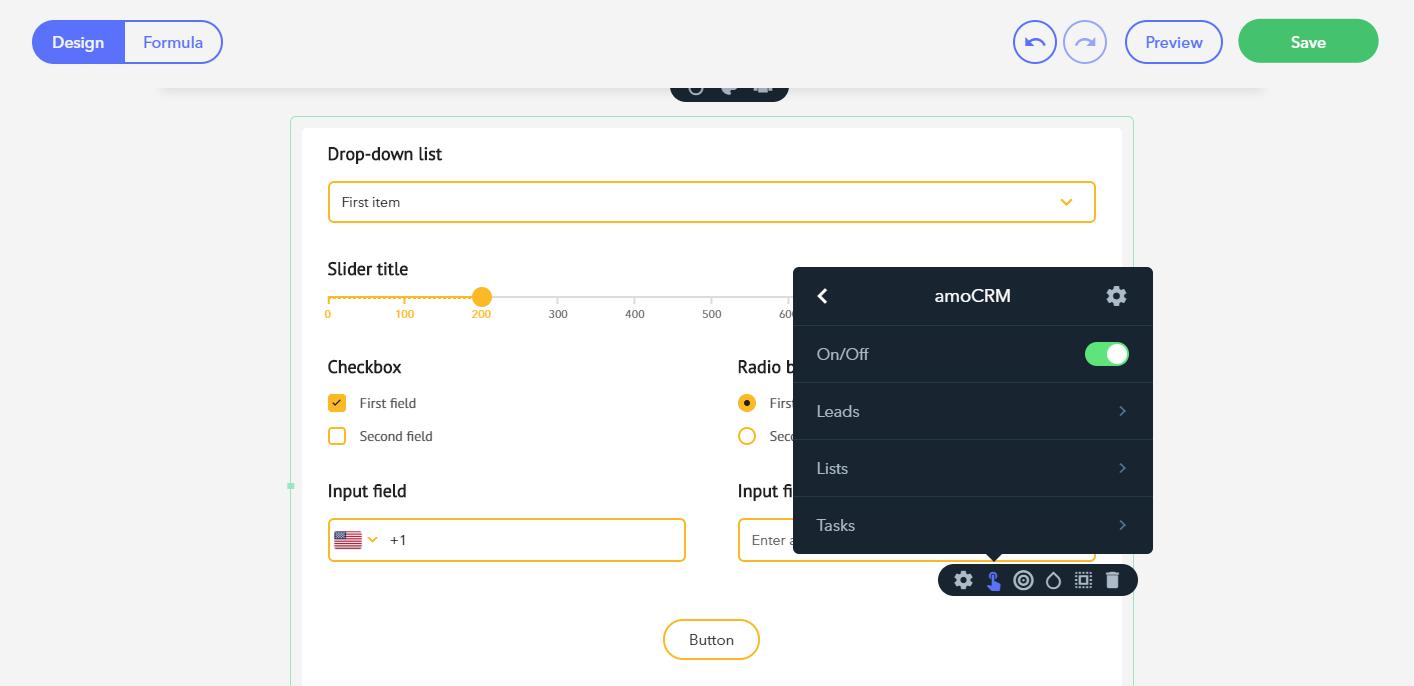
We have another great news! Soon enough, uCalc will become available as a built-in widget inside AmoCRM, and then the integration with Bitrix24 will begin. So stay tuned - more updates are on the way!
