How to Download Pictures From Google the Right Way
The key point when looking for images in Google is to filter your results to find those that are allowed to use by third-parties like you. To do this, you can go to Images > Tools > Usage rights and choose what kind of license you want the content to have:
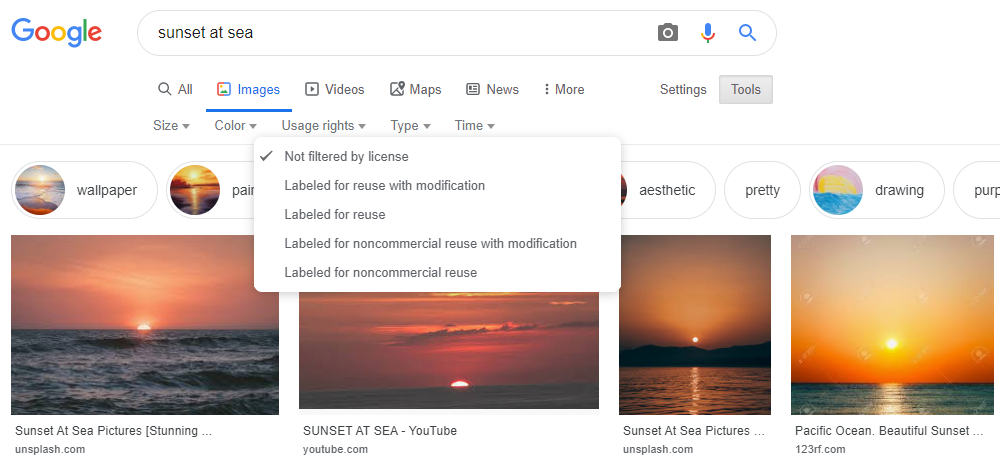
Creative Commons (CC) License
One of the easiest ways of finding free visuals for your website is to go to photo stocks and download Creative Commons licensed images. But there’s a little trick — there are various types of CC licenses because the right owners can specify the conditions of distribution and usage of their content.
For example, the Creative Commons Attribution-ShareAlike (CC BY-SA) license lets users edit, modify and use an image for business purposes only if the user mentions the owner. So before downloading a free image, pay closer attention to its license description.
Licenses and Public Domain
Another thing to keep in mind, when it comes to licensed content, is the public domain law that, by the way, is different for different countries.
In the USA, for example, every work published before January 1, 1923, is in the American public domain. If a work is published later, it can be protected by copyright. If it’s been 70 years since the death of the creator, their works enter the public domain. However, there’s a number of exceptions that can let a piece of creative content enter the public domain beforehand.
The Russian law is quite alike: a work falls into the public domain if the creator died 70 years ago. If the owner created it during World War II or fought in the war, the copyright protection period extends for 4 more years (the overall period is 74 years).
In Canada and China, the copyright period is 50 years as it used to be in Russia until 2004.
Where to Find Free Stock Images for Your Website
Obviously, Google search with a specific filter and copyright expired pictures isn’t the only option. There are many sources where people publish their works and give full or partly limited rights.
Unsplash.com — a source of totally free images, the owner mentioning isn’t required.
Flickr.com — a big source of images where you can find free-to-use ones.
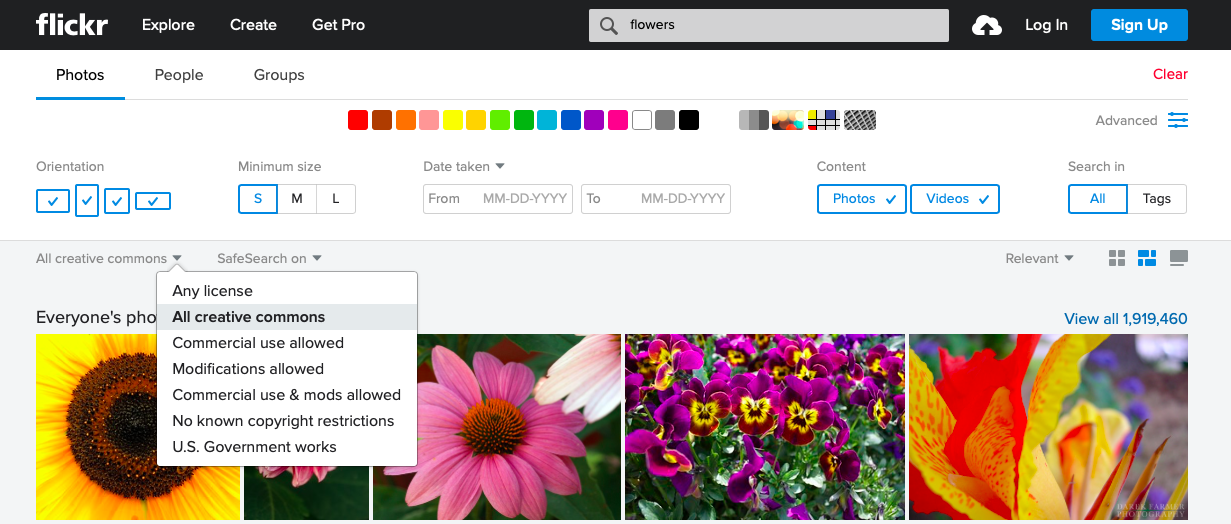
Pixabay.com — one of the biggest free image stocks. Owner mentioning isn’t required, but it’s better to read the license descriptions.
Pexels.com — a stock of free images and videos.
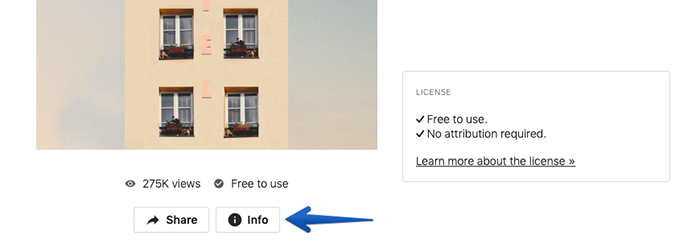
Rawpixel.com — another stock of free images and videos.
Flaticon.com — a rich collection of free icons in vector graphics and .PNG formats.
The great news is that all the image stocks are updated every day because many owners eagerly share their content with the public without making money in return. So good luck with your search!
