Post Adding/Editing Form
Ad Board module
Continuing our good habit of expanding the number of templates in the Design Management section, this time we have added a new template to the Ad Board module with all the functional system codes, just like in the other modules:
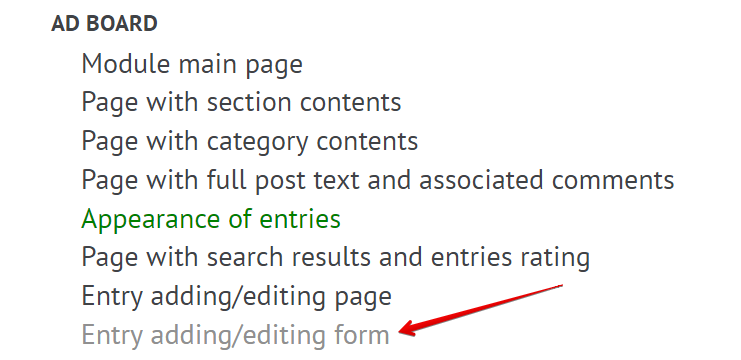
The New "Thread Author" Variable
in the Forum module
You'd been asking this for a long while, and we finally did it! From now on, you don't need any kind of additional scripts — just use the $IS_TOPIC_AUTHOR$ variable to check whether the user is the author of the thread. The condition will not only help you identify the author, but it will also allow you to mark their messages on the forum by applying custom styles, identification badges, or some more interesting solutions:
$NUM_ON_PAGE$ & $LAST_ON_PAGE$
in the appearance of Forum entries
There are two new codes in the template of the Forum entries:
- $NUM_ON_PAGE$ - the message's number on the page
- $LAST_ON_PAGE$ - the flag indicating that the message is the last one on the page
These operators can help large forums to place important informative blocks and advertisements in between the forum messages.
Access to the Chat Box Messages
new group permissions
We have added the option to choose which groups can access the messages in the Chat Box module:
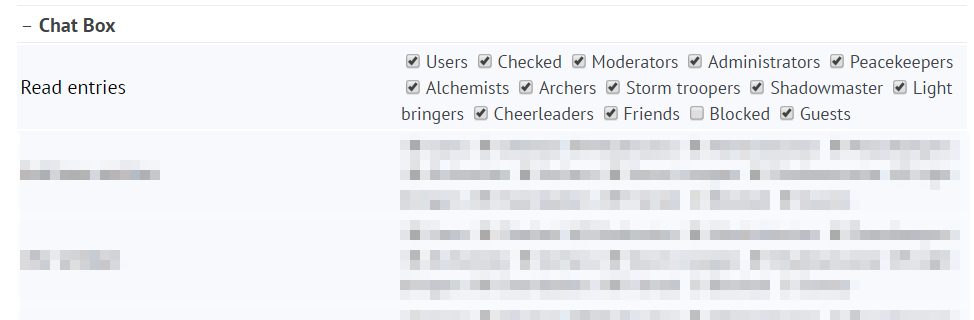
HIDE tag
updated styles and rights
We have added span wrappers for the hidden text:
- For users: <span class="UhideBlock">Hidden text</span>
- For visitors: <span class="UhideBlockL">Hidden text</span>
The access to the HIDE tag is now granted not only to the administrators and moderators, but also to the regular users:
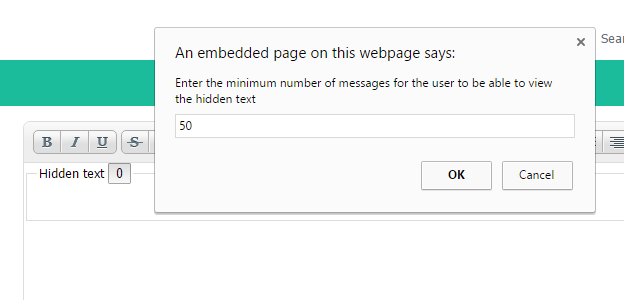
Sorting of Similar Posts
sorting logic
We have changed the output logic of the <?$RELATED_ENTRIES$(N)?> code which is responsible for the similar posts. From now on, the sorting logic of the posts is as follows:
- 1. Maximum tags match (the more tags match, the higher the post shows up)
- 2. If several posts have the same number of the matched tags they will be displayed from the oldest to the newest or vice versa, according to the Search module's sorting results setting.
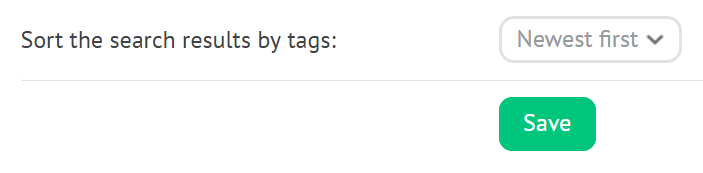
BONUS: Required Fields
for the uID authentication
This update will come in handy for the websites that don't only need a fast signup and login, but also a provision of the required personal details locally on the website. The settings of the Users module include a new option which will be enabled by default for each uCoz website in the New Year 2017.
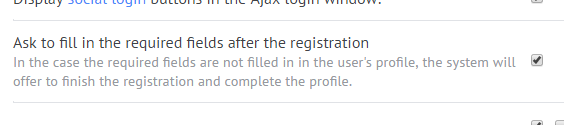
The feature asks users to finalize the registration process by entering additional data that is required for the work on the website. Let's review a specific case: Say, you are an owner of a portal about pedigreed cats. For your website and user profiles to function correctly, you need the following fields to be filled out: User group (for different access levels), Breed, Pet Passport Number, Signature, and Avatar. Your website uses the uID authorization method (which also includes a signup with social media). You can't obtain the required details from these sources. And that's where the update comes into play!
All you have to do is to set these fields as required in the settings of the Users module:
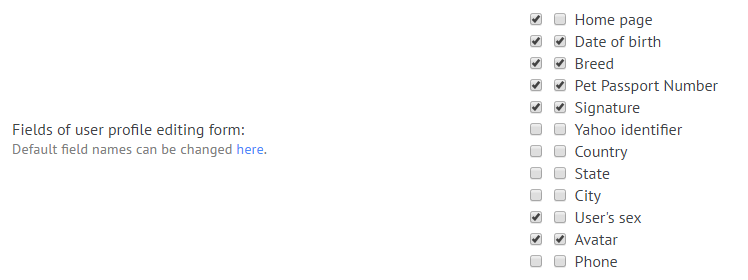
And that's it! The system will do the rest. Once the users have registered or logged in to the website for the first time, they will be prompted to enter the required details. In case the users ignore to provide these details, they will get a notification on the website's toolbar.

If all the required fields are filled in, the users won't receive the notification anymore. The same applies to duplicate usernames. In case the uID user enters a username that has already been registered on the website, they will be asked to provide a new username.
Bug Fixes
- The $SEO_CANONICAL$ variable showed an http link, even though https was connected to the website → fixed;
- The links from the Forum module search results returned an http link, even though https was connected to the website → fixed;
- The quick replacement feature of the design customization section didn't work in global blocks → fixed;
- When selecting multiple products through the new administrative toolbar, the page was scrolled to top → fixed;
- The "Website is temporarily closed" template kept resetting when uploading a new skeleton through the Template builder → fixed;
- Duplicate pages in the Forum module: /forum and /forum/, /forum/35 and /forum/35-0-1 → fixed;
- Incorrect recognition of the emoticon's code in the post/comment editing form → fixed;
- The CSS file backup was not saved in the website's Mobile templates → fixed;
Aaaand, here we are! This wraps up the feature lineup from 2016! We hope that with this holiday update we've opened you the gates of new possibilities within the system. See you next year — have a good one :)

